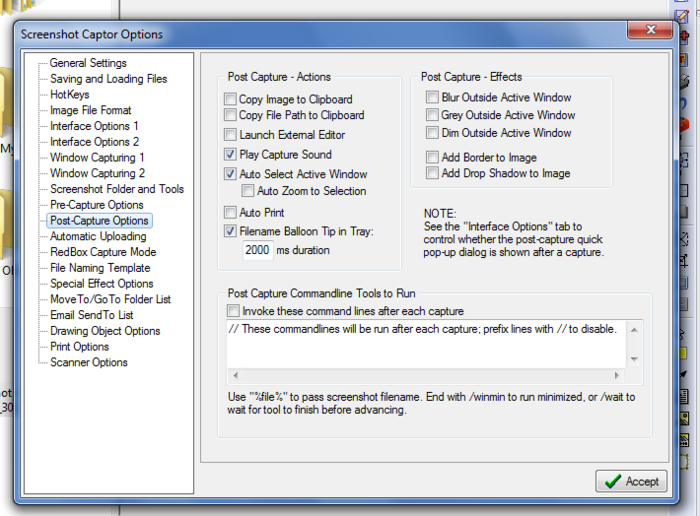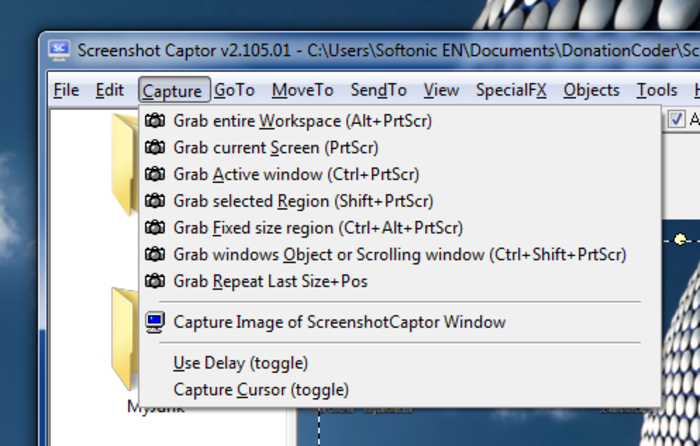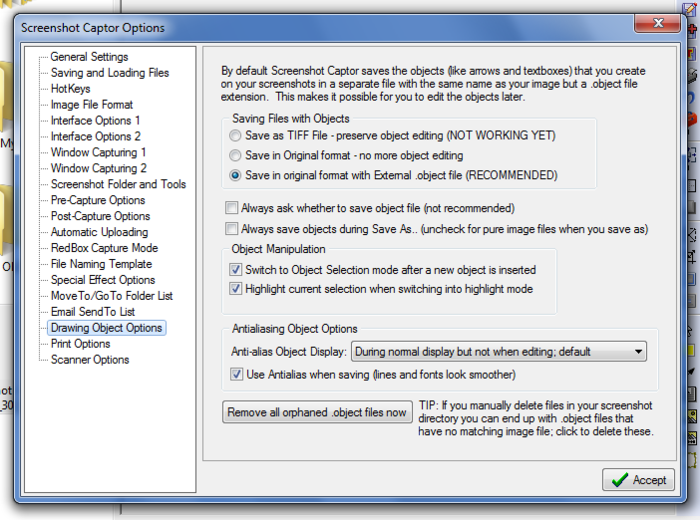Screenshot Captor
Excellent program for capturing, editing and sharing images from your display
- Category Screen Capture
- Program license Free
- Version 4.36.2
- Size 8.84 MB
- Works under: Windows 7
- Program available in English
- Program by Donationcoder
Screenshot Captor is a program that lets you easily capture screenshots of your desktop and open windows when shopping or browsing online.
Saving screenshots on your computer is a great way to keep track of data and record the things that you do. You might take screenshots of chat conversations that you have with friends because you want to remember a joke one told, or you might capture screenshots when buying products on sale to prove that those items were part of the sale. Some even use screenshots as a way to price match products they see cheaper online than in their local stores.
Taking a screenshot on your computer is easy. You only need to press a few buttons to get a photo that you can then copy and paste into a separate file for saving. If you want to avoid those steps, you can use Screenshot Captor to get those images faster. This is one of the only screenshot programs that comes with features that let you decide on the size of the shot you take. You can take a smaller shot that includes basic information found in an open window, or you can take a larger screenshot that shows your entire desktop. Taking images of your desktop can help you get problems with hardware failures and other common problems.
Once you take a screenshot, you'll find that the program comes with some great editing tools. Framing and bordering tools that you add your own frame or border to the final image, and its blurring tools let you blur out or hide information you don't want others to see. Other editing tools include a shadow effects tool and multiple filters.
Screenshot Captor also lets you create thumbnail images from the screenshots you took. You can use those as icons or avatars on your favorite forums and message boards. There is also a zoom tool that lets you zoom in or out by more than 100%. While the user interface on this program is lacking and the tools aren't the easiest to use, this is a great program for those who want to take screenshots. If you have problems capturing images on your own, you can use Screenshot Captor to take screenshots of your desktop, favorite games, shopping sites, and other websites.
Pros:
- Lets you take screenshots both online and offline
- Comes with dozens of special effects and filters
- Makes editing screenshots for saving a cinch
- Requires less hard drive space than similar programs
- Suitable for use with most operating systems
Cons:
- Some may prefer taking traditional screenshots on their own
- Poor user interface makes it hard to find the tools you need
- May take time to learn how to use all its tools
- Has an outdated look that can't compare with modern programs
- Still requires that you manually save copies of your shots